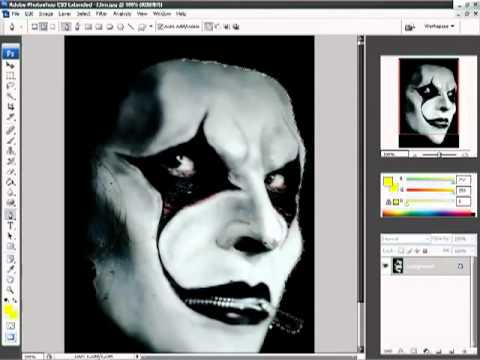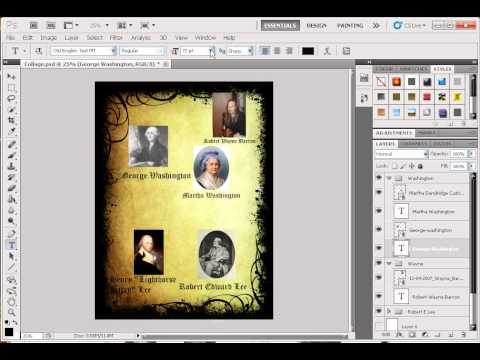| Lesson Title | Programs Used | Date Added | Views |
|
Photoshop tutorial - Pen tool, Green Screen
Photoshop tutorial - Pen tool, Green Screen
Screenshot: |
05/12/2011 | 423 | |
|
Photoshop CS5 remove from background and put on Green screen (Part 1)
Photoshop CS5 remove from background and put on Green screen (Part 1)
Screenshot: |
06/04/2011 | 172 | |
|
Photoshop CS5 remove objects from image and add in objects (Fire Eye) (Part 2)
Photoshop CS5 remove objects from image and add in objects (Fire Eye) (Part 2)
Screenshot: |
06/04/2011 | 167 | |
|
Photoshop Tutorial - Ocean & Mountain Scene (Free Photoshop Brushes)
Photoshop Tutorial - Ocean & Mountain Scene (Free Photoshop Brushes)
Screenshot: |
06/13/2011 | 228 | |
|
Photoshop Tutorial - How to use the Shapes tool.
Photoshop Tutorial - How to use the Shapes tool.
Screenshot: |
12/29/2011 | 268 | |
|
Photoshop Tutorial - Reflection Logo
Photoshop Tutorial - Reflection Logo
Screenshot: |
12/30/2011 | 239 | |
|
Photoshop Tutorial - Using the text tool without selecting our tect
Photoshop Tutorial - Using the text tool without selecting our tect
Screenshot: |
01/18/2012 | 245 | |
|
Photoshop Drag and drop to Create Folders
Photoshop Drag and drop to Create Folders
Screenshot: |
01/19/2012 | 258 | |
|
Photoshop Liquify
Photoshop Liquify
Screenshot: |
02/13/2012 | 249 | |
|
Copy Excel Table Formatting into Photoshop
Copy Excel Table Formatting into Photoshop
Screenshot: |
04/17/2012 | 252 | |
|
Photoshop Using the line tool to make Line Art (Man)
Photoshop Using the line tool to make Line Art (Man)
Screenshot: |
01/01/2013 | 305 | |
|
Photoshop Pen Tool creating Lower Third Logo
Photoshop Pen Tool creating Lower Third Logo
Screenshot: |
01/29/2013 | 449 | |
|
Ghost House (Demonic House)
Ghost House (Demonic House)
Screenshot: |
06/05/2011 | 436 | |
|
Photoshop - How to make an Animated Banner for Crysis 3
Photoshop - How to make an Animated Banner for Crysis 3
Screenshot: |
03/21/2013 | 461 | |
|
Photoshop Background Selection of difficult items
Photoshop Background Selection of difficult items
Screenshot: |
04/13/2013 | 442 | |
|
Photoshop using the Quick Selection Tool to copy and paste
Photoshop using the Quick Selection Tool to copy and paste
Screenshot: |
04/13/2013 | 418 |
| Post to Facebook about: Photoshop Lessons #1 Series |
|
|