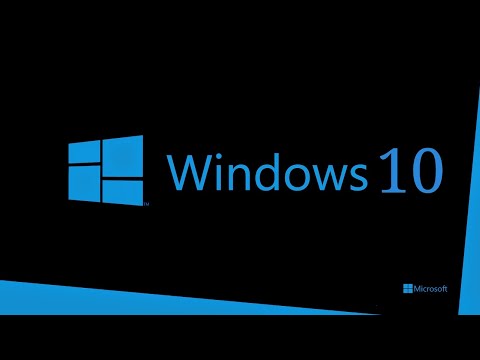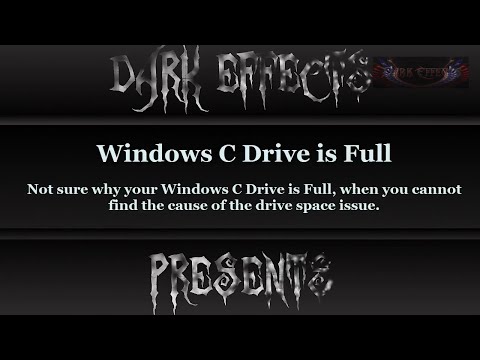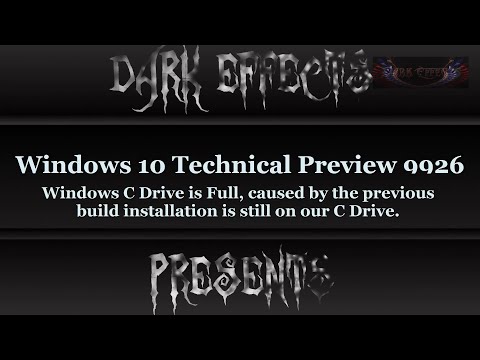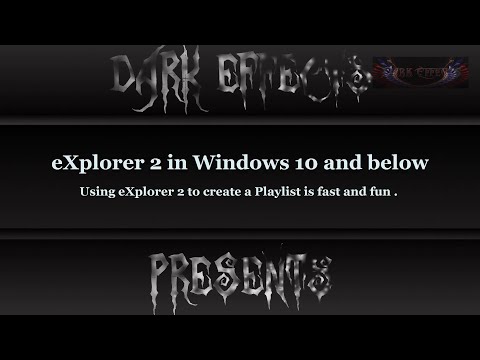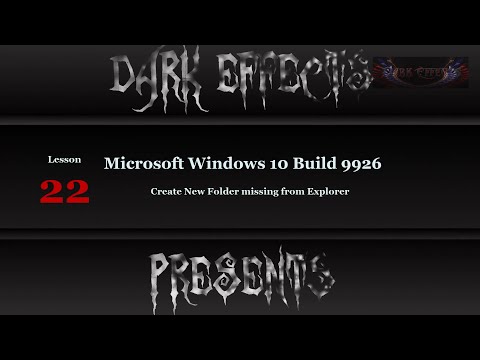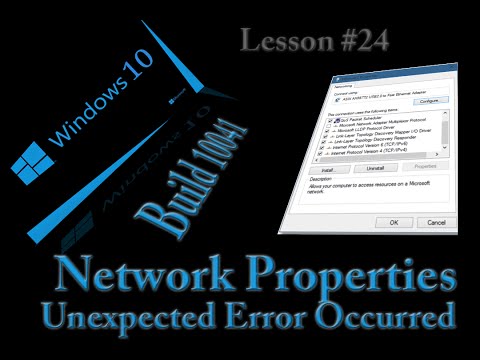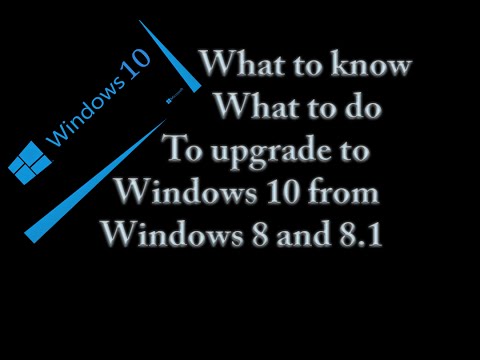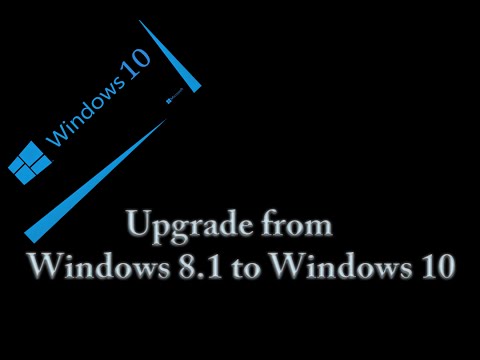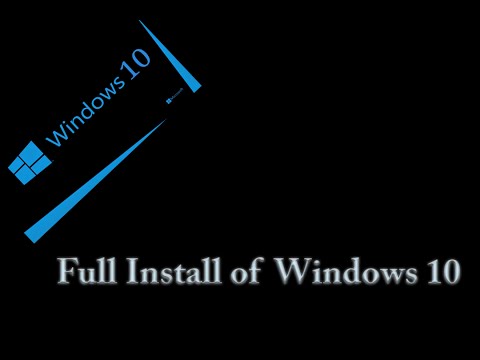| Lesson Title | Programs Used | Date Added | Views |
|
@VirtualBox install of @Microsoft @Windows 10
@VirtualBox install of @Microsoft @Windows 10
Screenshot: |
01/14/2015 | 0 | |
|
@Microsoft @Windows 10 Introductory and Customize Start Menu
@Microsoft @Windows 10 Introductory and Customize Start Menu
Screenshot: |
01/15/2015 | 0 | |
|
@Microsoft @Windows 10 Lesson 2 - Network Settings
@Microsoft @Windows 10 Lesson 2 - Network Settings
Screenshot: |
01/15/2015 | 0 | |
|
@Microsoft @Windows 10 Lesson 3 - Changing Computer Name and Joining Network Domain
@Microsoft @Windows 10 Lesson 3 - Changing Computer Name and Joining Network Domain
Screenshot: |
01/15/2015 | 0 | |
|
@Microsoft @Windows 10 Lesson 4 Disable Require Password when Windows sleeps
@Microsoft @Windows 10 Lesson 4 Disable Require Password when Windows sleeps
Screenshot: |
01/15/2015 | 0 | |
|
@Microsoft @Windows 10 Lesson 5 - Task View, cleaner and nicer than Mac Mission Control
@Microsoft @Windows 10 Lesson 5 - Task View, cleaner and nicer than Mac Mission Control
Screenshot: |
01/16/2015 | 0 | |
|
@Microsoft @Windows 10 Lesson 6 - Pinned Control Panel Items in the Start Menu
@Microsoft @Windows 10 Lesson 6 - Pinned Control Panel Items in the Start Menu
Screenshot: |
01/16/2015 | 0 | |
|
@Microsoft @Windows 10 Lesson 7 - Installing and Configuring #IIS Web Hosting
@Microsoft @Windows 10 Lesson 7 - Installing and Configuring #IIS Web Hosting
Screenshot: |
01/16/2015 | 0 | |
|
@Microsoft @Windows 10 Lesson 8 - Installing #Origin Gaming Software @origin_ea
@Microsoft @Windows 10 Lesson 8 - Installing #Origin Gaming Software @origin_ea
Screenshot: |
01/16/2015 | 0 | |
|
#Origin Games On @Windows 10 - Make Origin Detect Already Downloaded Games @origin_ea
#Origin Games On @Windows 10 - Make Origin Detect Already Downloaded Games @origin_ea
Screenshot: |
01/16/2015 | 0 | |
|
@Microsoft @Windows 10 Lesson 9 - Snap Dock Open Windows On Corners Of Desktop
@Microsoft @Windows 10 Lesson 9 - Snap Dock Open Windows On Corners Of Desktop
Screenshot: |
01/16/2015 | 0 | |
|
@Microsoft @Windows 10 Lesson 10 - Error 1920 installing @Office Professional 2013
@Microsoft @Windows 10 Lesson 10 - Error 1920 installing @Office Professional 2013
Screenshot: |
01/19/2015 | 0 | |
|
@Windows 10 - Installing Sql Server 2012 And The Creation Of A New User @sqlserver
@Windows 10 - Installing Sql Server 2012 And The Creation Of A New User @sqlserver
Screenshot: |
01/23/2015 | 0 | |
|
@Windows 10 Lesson 11 - Join A Domain Through PC Info
@Windows 10 Lesson 11 - Join A Domain Through PC Info
Screenshot: |
01/24/2015 | 0 | |
|
@Microsoft Windows 10 Lesson 12 - Apps showing Offline
@Microsoft Windows 10 Lesson 12 - Apps showing Offline
Screenshot: |
01/26/2015 | 0 | |
|
Windows 10 Lesson 13 - Logged in with Domain User, Connecting with Microsoft Account to access apps
Windows 10 Lesson 13 - Logged in with Domain User, Connecting with Microsoft Account to access apps
Screenshot: |
01/26/2015 | 0 | |
|
@Microsoft @Windows 10 Lesson 14 - Show or Hide Cortana Search in Taskbar
@Microsoft @Windows 10 Lesson 14 - Show or Hide Cortana Search in Taskbar
Screenshot: |
02/01/2015 | 0 | |
|
@Microsoft @Windows 10 Lesson 15 - Do not like the new startmenu, revert back to the previous one
@Microsoft @Windows 10 Lesson 15 - Do not like the new startmenu, revert back to the previous one
Screenshot: |
02/01/2015 | 0 | |
|
@Microsoft @Windows 10 Lesson 16 - How to Disable Items from starting with Windows Start
@Microsoft @Windows 10 Lesson 16 - How to Disable Items from starting with Windows Start
Screenshot: |
02/01/2015 | 0 | |
|
@Windows C Drive Is Full And I Don't Know Why
@Windows C Drive Is Full And I Don't Know Why
Screenshot: |
02/09/2015 | 0 | |
|
@Microsoft @Windows 10 Lesson 17 - How To Uninstall Apps
@Microsoft @Windows 10 Lesson 17 - How To Uninstall Apps
Screenshot: |
02/10/2015 | 0 | |
|
@Microsoft @Windows 10 Lesson 18 - C Drive filling up with Windows.old (Previous Windows Install)
@Microsoft @Windows 10 Lesson 18 - C Drive filling up with Windows.old (Previous Windows Install)
Screenshot: |
02/15/2015 | 0 | |
|
Microsoft Windows 10 and eariler Lesson 19 - Create a music playlist using #eXplorer2 @zabkat
Microsoft Windows 10 and eariler Lesson 19 - Create a music playlist using #eXplorer2 @zabkat
Screenshot: |
02/18/2015 | 0 | |
|
@Microsoft @Windows 10 Lesson 20 - Setup Windows to notify before updating and restarting computer
@Microsoft @Windows 10 Lesson 20 - Setup Windows to notify before updating and restarting computer
Screenshot: |
02/19/2015 | 0 | |
|
@Microsoft @Windows 10 Lesson 21 - Mapping Network Drive
@Microsoft @Windows 10 Lesson 21 - Mapping Network Drive
Screenshot: |
02/19/2015 | 0 | |
|
@Microsoft @Windows 10 Lesson 22 - Create New Folder missing from Explorer
@Microsoft @Windows 10 Lesson 22 - Create New Folder missing from Explorer
Screenshot: |
02/28/2015 | 0 | |
|
@Microsoft @Windows 10 Build 10041 Lesson 24 - Network Adapter Properties Unexpected error
@Microsoft @Windows 10 Build 10041 Lesson 24 - Network Adapter Properties Unexpected error
Screenshot: |
03/26/2015 | 0 | |
|
@Microsoft @Windows 10 Lesson 27 - Build 10071 - Share Printer on Network
@Microsoft @Windows 10 Lesson 27 - Build 10071 - Share Printer on Network
Screenshot: |
06/10/2015 | 0 | |
|
@Microsoft @Windows 10 Pro Insider Preview 10162 - New Start Menu, Freezes, And Flash Screens
@Microsoft @Windows 10 Pro Insider Preview 10162 - New Start Menu, Freezes, And Flash Screens
Screenshot: |
07/10/2015 | 0 | |
|
@Microsoft @Windows 10 Release Date July 29 - FREE To Insider beta testers
@Microsoft @Windows 10 Release Date July 29 - FREE To Insider beta testers
Screenshot: |
07/28/2015 | 0 | |
|
@Microsoft @Windows 10 Breaks Origin During Upgrade Fixed
@Microsoft @Windows 10 Breaks Origin During Upgrade Fixed
Screenshot: |
08/12/2015 | 0 | |
|
@Microsoft @Windows 10 Upgrade Introduction - What to do, what to know
@Microsoft @Windows 10 Upgrade Introduction - What to do, what to know
Screenshot: |
08/20/2015 | 0 | |
|
@Microsoft @Windows 10 - Upgrade from Windows 8.1 to Windows 10
@Microsoft @Windows 10 - Upgrade from Windows 8.1 to Windows 10
Screenshot: |
08/20/2015 | 0 | |
|
@Microsoft @Windows 10 - Performing a Full Clean Install of Windows 10
@Microsoft @Windows 10 - Performing a Full Clean Install of Windows 10
Screenshot: |
08/20/2015 | 0 |
| Post to Facebook about: Windows 10 Beta Series |
|
|